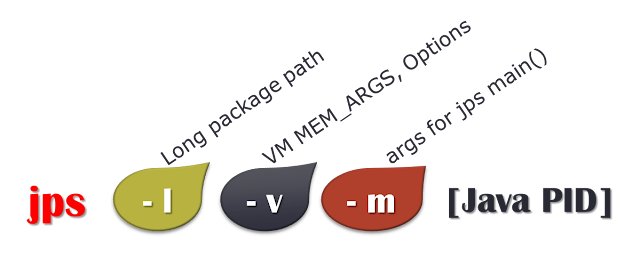Check system information for Capacity Planning
Working for migration projects requires lots of mesurements about the current running environment that gives you right way for predictions, estimations about the newly build environment. Thinking BIG!!! as architect for the enterprise applications, I started digging details of the system information of every machine I mean, every box and I need to prepare a table that will give all the details about the machine. This will make easy for deciding various things for WebLogic domain and its related environment. Script Objective: Capacity Measurements The Capacity plan is critical where a Senior WebLogic Administrator or Infrastructure Architect need to be more smarter to make wise decisions on allocated infrastructure. If you know the mesurements you can tailor your environment to give best predicated application environment platform. I had seen there is a legacy(old) shell script which gives the required information for mesurements! But it is not really robust and effective to gi...