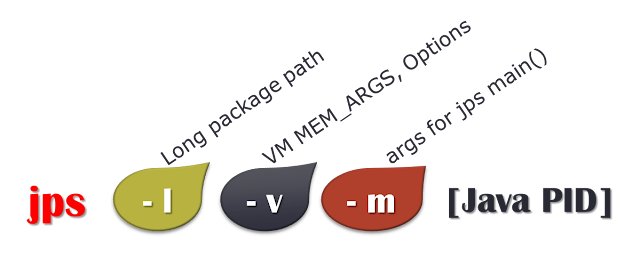Thread Dump Analysis
Dear WebLogic users/Administrator you might already visited many other sites that discussed about - how to take the thread dump. But here I am going to tell you about automation script makes more simplified way of working, with more information - almost 70% on the occasion of STUCK thread Thread dumps will reveals. In case of High CPU utilization situations, which method is badly working. Step by Step analysis for Thread Dump Thread dump troubleshooting from Jerry Chan Step 1: Automated Thread Dump for WebLogic Take the Thread dump for a managed server that have issues or slowness or latency etc. You just read the description and start applying to your test environment and then try out on your Live environments. Cheers! #!/bin/bash # This script will takes the managed server name as argument and it will work generic to Linux or SunOS or HP-UX. # The only ps command options varies for each platform # Kill -3 command used for every 10 seconds of interval. You can increa...