Why long way for thread dump on UNIX/Linux machines? Easy Steps!
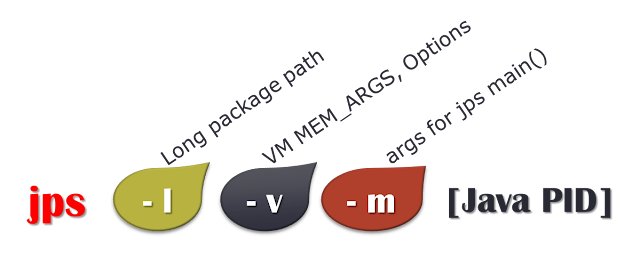
jps - Java process list : Java Utilitycommand I was looking for diagnostic ways with freely available tools from JDK then I found the great valuable command tool 'jps'. The jps command can be used with three options(l, v, m). it can work for any Java - JEE Servers such as WebLogic, WebSphere, JBoss, Tomcat. In other words, any app server that uses the latest JDK 5+ version (version 6, 7, 8 also supports). Let me walk-through those interesting options in Win and *nix platforms. Before you execute this command tool, make sure that JAVA_HOME\bin is in the PATH setting. Java Command tool : jps options jps Option : jps -l this -l option will give the full Java package name that invoked the Java process. C:\Users\pavanbsd>jps -l 9116 sun.tools.jps.Jps 8812 weblogic.Server Filtering the weblogic instance with find command on jps will give you the desired outcome. C:\Users\pavanbsd>jps -l |find "weblogic" 8812 weblogic.Server jps -v this -v option is m...