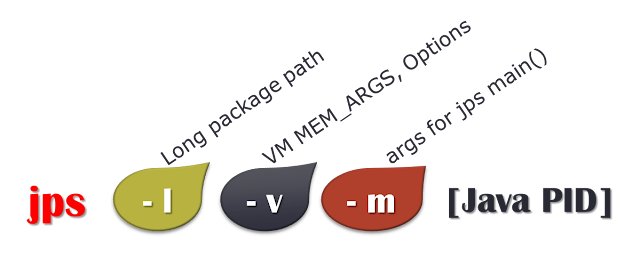Configure a WebLogic Server Background Service
Configure a WebLogic Server Background Service server running in the background which is very much required in Production and Test Environments where your operating platform is Windows NT based. Whenever the Windows server is rebooted the WebLogic Admin server or Managed servers running on it are going to started automatically, when they are configured with windows ‘services’. Use WebLogic existing Domain or Create a Domain for testing Create a installation Script per WebLogic server such as AdminServer or Managed Server Create a .cmd let us workout per AdminServer with the following Open notepad or any editor to write the following Windows batch Script echo off SETLOCAL set DOMAIN_NAME=demoDomain set USERDOMAIN_HOME=F:\irfan\demoDomain set SERVER_NAME=AdminServer call "F:\Oracle\wlserver\server\bin\installSvc.cmd" ENDLOCAL Write the above code and SAVE it with ‘AdminServerSrv.cmd’ in your domain\bin open a n...